Overview of GSM/UMTS-communicator Samsung Omnia Lite (B7300)
Expanding the range of communicators with the first Samsung Omnia is a completely logical step on the part of the company. That is why, along with the Omnia II, which is known in Russia as the i8000 Amoled, the Omnia Pro keyboard player and the budget Omnia Lite, known to us as the B7300, appeared on the market. It is this device that will be discussed in the review.

Design, case materials
The device looks as simple as possible, although belonging to Samsung phones can be traced in it very well, probably due to the shape of the case, characteristic of many "sensors" of the company, the use of plastic, reminiscent of a chrome-plated surface.

The front side is made of glossy plastic, a pattern in the form of honeycombs is applied to the battery cover, there is a transparent layer of plastic on top, the upper and lower ends in the test sample are closest to the violet color, the plastic is textured. On the ribs there are inserts made of plastic under a chrome-plated surface. The device is available for sale in several color options, the difference is in the upper and lower ends, they can be black, scarlet or, for example, golden.

The case is not very easily soiled, or more precisely, traces and prints on it are most often invisible, but there is another “feature” – dust quickly and often collects and settles on the case, even when the device remains dusty in your pocket.

Tiny scratches quickly appear on the battery cover, after a month of use they become clearly visible, I don’t know for sure if this is a test sample problem, but it’s worth remembering.

There is only one complaint about the build quality – in the test sample, the battery cover had a noticeable play, it "walked" about 1-2 mm up and down in the fixed state, it was worth trying to move it. Otherwise, there are no complaints, and this one may well be typical only for early test samples, it’s enough just to check how the battery cover “sits” before buying.
Dimensions
The dimensions of the Samsung B7300 are small, the device lies in the hand like an ordinary inexpensive mobile phone, it can only be compared with the most compact communicators.

Let's compare the dimensions of some devices.
- Samsung B7300 – 107 x 51.8 x 12.9mm, 103g
- Samsung i900 WiTu – 112 x 58 x 13mm, 122g
- HTC Touch Diamond – 102 x 51.5 x 11.3mm, 110g
- Apple iPhone – 115 x 61 x 11.6mm, 135g
The device lies comfortably in the hand, it can be carried in any pockets due to its low weight and dimensions.
Comparison with HTC Hero:

Comparison with HTC HD2:

Comparison with Acer E200:

Comparison with Garmin-Asus M20:

Comparison with Samsung i900 WtTu:

Hull elements, control keys
There is a speaker above the screen, it is covered with a grid, to the left of it is a VGA camera lens for video calls. There are no light indicators in the communicator, however, this is not a critical minus for a budget device.

At the top end there is an eyelet for attaching a strap or lace. Or the strap on which the stylus hangs. The stylus case is not provided in the communicator, and this, in my opinion, is a noticeable drawback for a touch device with a 3” wide screen. It will probably be easier for many to work with the resistive screen of the Samsung B7300 with the help of a pen, and in this case you will have to wear it either on a cord in a fixed state or separately in your pocket, both options are inconvenient. Here, on the top end, there is a microUSB connector hidden by a flap for connecting a cable, charger or headset.

At the top of the left edge is a double volume key, it is convenient to press even "blindly". Below is the function key, which is normally assigned to start voice recording, and even lower is the reset button of the communicator recessed into the case.

On the top right edge there is a screen lock button, with its help the device wakes up from sleep mode, below here is a microSD memory card slot hidden by a flap and a camera button.

There are no elements on the bottom end except for a microphone hole.
Under the screen there is a block of three keys: answering a call or canceling it, as well as a central button. When you press it, you return to the previous menu, when you hold it, you call the manager of running applications. If desired, other actions can be assigned to both presses of this key, including launching any program, scrolling the page in one of predefined directions, calling the context menu, or making it the left or right functional button. The same can be done for the function key on the left edge.

At first glance, there is nothing special about the kindness of the manufacturer, which allows users to change the assignment of two whole keys, no. In practice, among modern Windows Mobile devices, there are very few in which at least one key can be "remade" by standard means.

All keys almost do not protrude above the surface of the case, but due to their size and more or less traditional shape of each button and the entire block, it is convenient to work with the keys.

Screen
The Samsung B7300 uses a 3” wide TFT screen. The physical dimensions of the display are 39×65 mm, the resolution is 240×400 pixels. Resistive type display.

Wideness in this case should not be taken as another plus to the screen size, on the contrary, a widescreen 3” display turns out to be slightly smaller in total area, but still smaller than a simple 2.8”. The screen in the B7300 is capable of displaying 65,536 colors, it is not recessed into the body, which allows you to control the device with your fingers.

The display is typical in terms of brightness, picture clarity. Don't expect incredible image quality from the screen, the relatively low resolution makes the screen look standard, similar to QVGA displays. Of the pluses, one can note excellent viewing angles both vertically and horizontally, as well as a juicy picture, this is a characteristic feature of almost all Samsung devices.

 |
 < /td> < /td> |
The screen is optimized for handling finger taps, in addition, the device has a vibration system, Touch Alert, with which you can select events for which the device will vibrate when you touch the screen. This is either any touches on the screen, or only touches while dialing or entering text using the on-screen keyboard. This system greatly simplifies getting used to controlling the device with your fingers. It is especially pleasant to type text on the virtual keyboard, when the body reacts to each keystroke with a slight vibration. If desired, instead of vibration, you can turn on the sound for each touch of the screen, as well as vibration plus sound. Or disable everything.
Offline work
The communicator uses a removable Li-Ion battery with a capacity of 1500 mAh. In the conditions of the Moscow Megafon network, with an average intensity of using various functions (up to 20-30 minutes of calls per day, 1 hour of Internet via GPRS / EDGE, 1 hour of Wi-Fi, shooting with a camera), the communicator works on average three full days. If you listen to music for 3-4 hours a day, the operating time will be reduced by a day, but the B7300 still “holds” stably for two days. Among modern Windows Mobile communicators Samsung B7300 is one of the most "long-playing" devices, it has no competitors in terms of operating time.

We ran our standard tests in several modes of operation.
- Reading mode – minimum load mode. The screen backlight is set to the minimum readable level. Haali Reader turns on and auto-scrolls.
- MP3 mode – load mode when playing music. The screen turns off completely, the volume is set to medium, headphones are connected to the device. MP3 files with bitrates from 128 to 320 Kbit/s are played in a standard player.
- Maximum load – maximum load mode. The screen brightness is set to the maximum level. Turn on the Core Player and launch a movie with a resolution of 320×240 pixels.
The results in our tests only confirm the above, the device demonstrates excellent battery life in all modes.
Camera
The communicator has a 3.2-megapixel camera with autofocus, no flash and no mirror. Here I would add that the quality of the pictures is comparable to other cameras of the same resolution in phones, but no. The camera in the Samsung B7300 is one of the best in terms of image quality, if you do not take into account the relatively low resolution and compare with analogues.
The camera interface is familiar to other devices of the company, nothing has changed here: the settings panels on the left and right of the screen, when clicked, a drop-down menu with a choice of parameters appears.
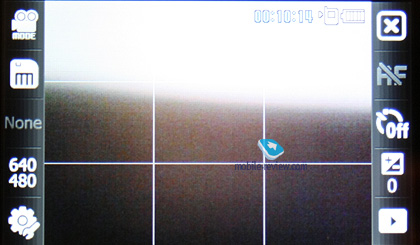
The maximum shooting resolution is 2048×1536 pixels, you can also select shooting modes, adjust white balance, add effects to photos, change ISO.
You can evaluate the quality of photos yourself by examples:
 |
 |
| (+) zoom, 2048×1536, JPEG | (+) zoom, 2048×1536, JPEG |
| (+) zoom in, 2048×1536, JPEG | ( +) zoom in, 2048×1536, JPEG |
 |
|
| (+) zoom in, 2048×1536, JPEG | (+) zoom in, 2048×1536, JPEG |
| < img src="https://mobile-review.com/pda/review/image/samsung/b7300/photo/low/da y07.jpg"/> |  |
| (+) zoom in, 2048×1536, JPEG | (+) zoom in, 2048×1536, JPEG |
| < img src="https://mobile-review.com/pda/review/image/samsung/b7300/photo/low/day09.jpg"/> | |
| (+) увеличить, 2048×1536, JPEG | (+) увеличить, 2048×1536, JPEG |
 |
 |
| (+) увеличить, 2048×1536, JPEG | (+) увеличить, 2048×1536, JPEG |
 |
 |
| (+) увеличить, 2048×1536, JPEG | (+) увеличить, 2048×1536, JPEG |
 |
 |
| (+) увеличить, 2048×1536, JPEG | (+) увеличить, 2048×1536, JPEG |
 |
| (+) увеличить, 2048×1536, JPEG |
 |
 |
| (+) увеличить, 2048×1536, JPEG | (+) увеличить, 2048×1536, JPEG |
 |
 |
| (+) увеличить, 2048×1536, JPEG | (+) увеличить, 2048×1536, JPEG |
 |
 |
| (+) увеличить, 2048×1536, JPEG | (+) увеличить, 2048×1536, JPEG |
Видео записывается в разрешении до 640×480 точек в формате 3gp (кодек mp4v), качество записи примерно 1700 kbps, скорость записи – около 15 кадров в секунду, запись звука в стерео.
Интерфейсы
Сотовый модуль коммуникатора поддерживает стандарты GSM 850/900/1800/1900 и UMTS 900/2100, поддерживаются обе технологии высокоскоростной передачи данных: EDGE и HSDPA. Аппарат имеет встроенные модули Bluetooth и Wi-Fi.
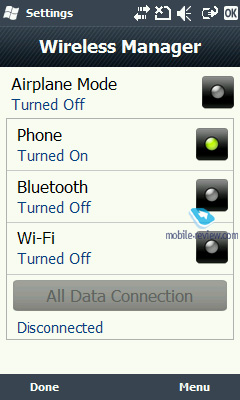 |
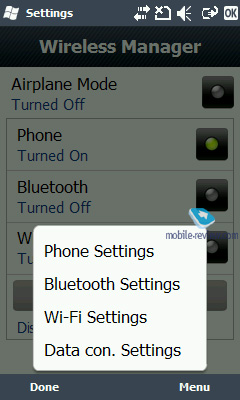 |
A universal microUSB (USB 2.0) connector is used to connect the sync cable, charger, and headset. When connected using a cable, you can choose one of two operating modes: standard ActiveSync for synchronization with a computer or Mass Storage, so that the available memory of the device or memory card is determined as a removable disk.
Bluetooth version 2.1, the number of profiles is comparable to other communicators. The stack is from Microsoft. Let's see what profiles are implemented in the communicator:
- Generic Access Profile (GAP). The main profile, responsible for the operation of the stack.
- Object Push Profile (OPP). Used to transfer objects, such as calendar entries, contacts.
- Hands-Free Profile (HFP). Connecting a Bluetooth headset, hands-free device.
- Headset Profile (HSP). Connecting a Bluetooth headset with the ability to perform simple commands – call, answer a call, adjust the volume.
- Human Interface Device Profile (HID). Connecting a Bluetooth keyboard.
- Advanced Audio Distribution Profile (A2DP). Stereo sound transmission via Bluetooth.
- Audio Video Remote Control Profile (AVRCP). Control music playback from a wireless headset.
- Personal Area Network Profile (PAN). Network connection via Bluetooth.Used to connect a desktop computer to the Internet via a communicator, used as a replacement for the Dual-Up Networking profile.
- SIM Access Profile (SAP). Connect to car kits that connect to the cellular network using dial-up SIM on your phone.
- File Transfer Profile (FPT). The ability to browse the file systems of other devices via Bluetooth, as well as access to your own file system.
With a wireless stereo headset, the model works flawlessly. The sound quality is average, if you are undemanding to the depth of sound, then you can listen to music using wireless headphones.
Wi-Fi version 802.11b/g. When testing the Wi-Fi module, there were no problems. The communicator works stably with an access point within an apartment or office at any distance from it. The connection is not interrupted.
Hardware platform, performance
The communicator is built on the Samsung S3C6410 platform, the central processor has a frequency of 800 MHz. The amount of RAM is 256 MB, of which about 70 MB are available for running programs. The amount of flash-memory for data storage is 512 MB, about 150 MB is free. All data can be stored either in the internal memory of the communicator or on a memory card.
According to the results of testing the Samsung B7300 in the CorePlayer, the device is on the same level with the Samsung i8000, despite the difference in screen resolution, the indicators of the communicators are approximately similar. Data on the speed of video playback in CorePlayer for new Samsung devices cannot be considered the main indicator, the fact that CorePlayer plays slowly, without problems and delays, “twirls” the branded player from Samsung. For example, a high-quality video with a resolution of 624×352 pixels is played in TouchPlayer without slowdowns and jerks.
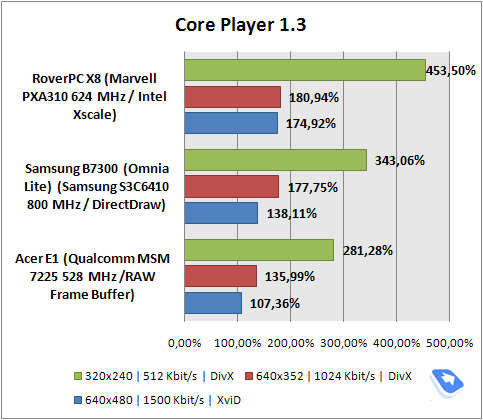
The speed of the interface (Samsung TouchWiz), the launch of various applications and the menu does not cause any complaints, in this respect the device is similar to WiTu Amoled.
Software
The communicator runs under Windows Mobile 6.5 Professional (the first deliveries were on WM 6.1). You can read about the basic features of Windows Mobile 6 in the corresponding review.
In terms of the set of applications, the device resembles products from HTC, Samsung equips all of its communicators with the proprietary TouchWiz interface. For the user, this means the following: almost the entire interface of the Samsung B7300 is branded, “sharpened” for finger control, there are large keys everywhere, the menu is logical and understandable, traces of the standard Windows Mobile OS interface can be found only with a very strong desire, except that the top and bottom lines are standard .
 |
 |
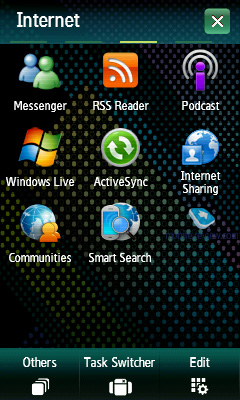
The menu is scrollable, includes four screens, in each of which you can change the set of utilities.
 |
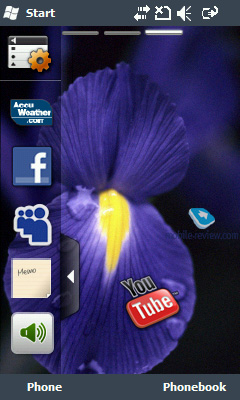 |
The main screen consists of three virtual desktops, for each of them you can choose a picture and your own widgets.
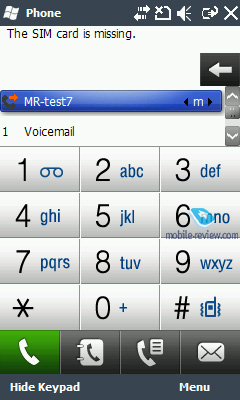 |
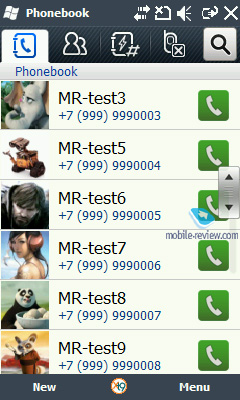 |
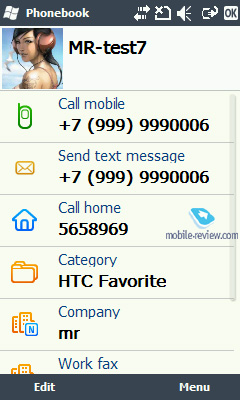
The phone has its own dialing window, address book, applications for writing text and mail messages.
There are programs for subscribing and downloading podcasts, reading RSS news, a converter of various units, and others.
< td>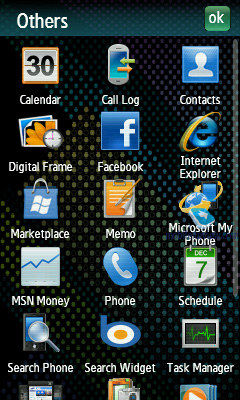
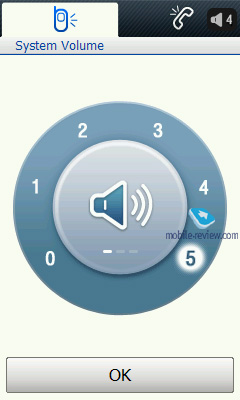 |
 |
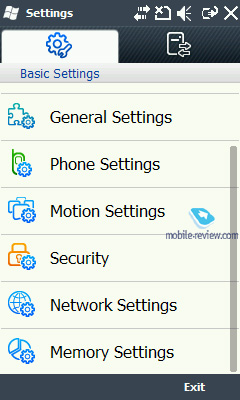 |
 |
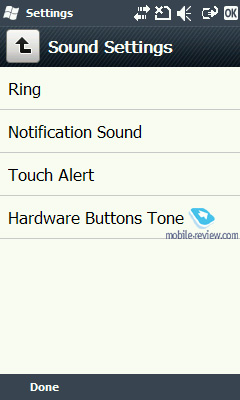 |
 |

In general, Samsung's interface can be safely compared with HTC TouchFLO 3D and Sense, this is a refinement of the system of the same level, when all the menus, settings and windows that the user will interact with most often are changed for ease of use. What is better and what is worse – it is impossible to say, in my opinion, TouchFLO 3D and its version of Sense for HD2 is a more beautiful interface, while TouchWiz is deeper and more developed deep into the system, so to speak.
Enter text
The device has a proprietary keyboard from Samsung, additional characters are entered by holding the keys for a couple of seconds, there is a button to switch to the special character input mode, the keyboard works in both portrait and landscape modes.
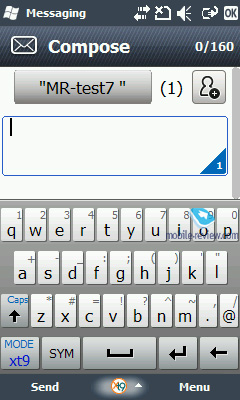
Competitors
The cost of the Samsung B7300 at the end of January 2010 is an average of 13,000 rubles, let's see what competitors the device has in this segment.
Gigabyte S1200. The approximate cost of a communicator is 15,000-16,000 rubles. It is very similar in size to https://cars45.co.ke/listing/audi/q3/2013 Samsung B7300, according to the characteristics – also. On the side of the Gigabyte S1200 is a higher screen resolution (800×480 pixels) and a thin body, I personally would also call its design a plus, but this is a matter of taste. Of the minuses in front of the "Samsung" – a slower platform, less battery life, lack of a proprietary interface (several replacement shells for the menu and the "Today" screen do not count).

I would prefer "gigabyte" only if I was looking for a very thin and (I know you don't like this word either) stylish communicator, because otherwise the Samsung B7300 is preferable in everything and especially for the price.
RoverPC. The title of competitor for the Samsung B7300 falls immediately to five models, or even more, so I will briefly mention a few of them – RoverPC X8, S8 and G8. The price range for all these devices is 10,000-14,000 rubles, the most expensive of them is the RoverPC G8. This is almost a complete competitor for the Samsung B7300 in terms of characteristics (same fast platform, 3” screen 240×400 pixels, 3 MP camera).

The advantage of the "rover" is the availability of the full version of the navigation program "Navitel Navigator" (if I'm not mistaken, there is no navi-software in the Samsung B7300). On the side of "Samsung" – proprietary interface TouchWiz, more time, more RAM and memory for data storage, perhaps for someone brand Samsung.
HTC Touch2. In terms of positioning, the second “touch” and “samsung” are the same, but in all respects, the state employee from HTC loses to the state employee from Samsung. The Samsung B7300 has a more productive platform, larger screen size, autofocus camera, longer battery life and lower cost.

An attractive feature of HTC Touch2 is the Sense interface (aka TouchFLO 3D), the presence of a 3.5 mm headphone jack and matte, velvety to the touch plastic. If these features do not appeal to you, Samsung B7300 is preferable.
I also wanted to add the Acer E101 to the “competitors”, but then I decided that it was still a device of a lower class, although for those who understand that it does not need Wi-Fi and is not afraid of working with “bare » Windows Mobile, this device may be more interesting than the Samsung B7300. The last and closest competitor in many respects is the LG GM730. A similar screen, wireless modules, higher camera resolution, perhaps a less developed interface. The device is interesting, but it is becoming more and more difficult to find it on sale, but if you still have a choice, compare both devices on the spot.
Conclusion
I had no complaints about the quality of signal reception during testing, the volume of the earpiece is sufficient to be able to hear the interlocutor on the street, in the subway it is better to use a headset or reject calls (smile). The call speaker is loud, if you put a melody from the standard set, and they are all very sonorous, then there should be no problems with missed calls. The vibrating alert is average, sometimes I did not feel it when making calls.
With a cost of 13,000 rubles, the Samsung B7300, if it does not explode the market for inexpensive Windows Mobile, then seriously confuses all the participants in the game of cards. The device with hardware and software from the flagship, Samsung GT-i8000, except for the camera, screen and memory array, while the cost is almost two times lower. In terms of technical specifications, only devices from RoverPC can compete with Samsung B7300 in this segment, but their minus is the lack of a proprietary interface. Devices from HTC, which can compete with Samsung in the quality of their interface, lose technically.
Total. Before us is the most balanced device on Windows Mobile in the category of inexpensive communicators costing up to 15,000 rubles.
Overview of GSM/UMTS-communicator Samsung Omnia Lite (B7300)
Expanding the range of communicators with the first Samsung Omnia is a completely logical step on the part of the company. That is why, along with the Omnia II, which is known in Russia as the i8000 Amoled, the Omnia Pro keyboard player and the budget Omnia Lite, known to us as the B7300, appeared on the market. It is this device that will be discussed in the review.

Design, case materials
The device looks as simple as possible, although belonging to Samsung phones can be traced in it very well, probably due to the shape of the case, characteristic of many "sensors" of the company, the use of plastic, reminiscent of a chrome-plated surface.

The front side is made of glossy plastic, a pattern in the form of honeycombs is applied to the battery cover, there is a transparent layer of plastic on top, the upper and lower ends in the test sample are closest to the violet color, the plastic is textured. On the ribs there are inserts made of plastic under a chrome-plated surface. The device is available for sale in several color options, the difference is in the upper and lower ends, they can be black, scarlet or, for example, golden.

The case is not very easily soiled, or more precisely, traces and prints on it are most often invisible, but there is another “feature” – dust quickly and often collects and settles on the case, even when the device remains dusty in your pocket.

Tiny scratches quickly appear on the battery cover, after a month of use they become clearly visible, I don’t know for sure if this is a test sample problem, but it’s worth remembering.

There is only one complaint about the build quality – in the test sample, the battery cover had a noticeable play, it "walked" about 1-2 mm up and down in the fixed state, it was worth trying to move it. Otherwise, there are no complaints, and this one may well be typical only for early test samples, it’s enough just to check how the battery cover “sits” before buying.
Dimensions
The dimensions of the Samsung B7300 are small, the device lies in the hand like an ordinary inexpensive mobile phone, it can only be compared with the most compact communicators.

Let's compare the dimensions of some devices.
- Samsung B7300 – 107 x 51.8 x 12.9mm, 103g
- Samsung i900 WiTu – 112 x 58 x 13mm, 122g
- HTC Touch Diamond – 102 x 51.5 x 11.3mm, 110g
- Apple iPhone – 115 x 61 x 11.6mm, 135g
The device lies comfortably in the hand, it can be carried in any pockets due to its low weight and dimensions.
Comparison with HTC Hero:

Comparison with HTC HD2:

Comparison with Acer E200:

Comparison with Garmin-Asus M20:

Comparison with Samsung i900 WtTu:

Hull elements, control keys
There is a speaker above the screen, it is covered with a grid, to the left of it is a VGA camera lens for video calls. There are no light indicators in the communicator, however, this is not a critical minus for a budget device.

At the top end there is an eyelet for attaching a strap or lace. Or the strap on which the stylus hangs. The stylus case is not provided in the communicator, and this, in my opinion, is a noticeable drawback for a touch device with a 3” wide screen. It will probably be easier for many to work with the resistive screen of the Samsung B7300 with the help of a pen, and in this case you will have to wear it either on a cord in a fixed state or separately in your pocket, both options are inconvenient. Here, on the top end, there is a microUSB connector hidden by a flap for connecting a cable, charger or headset.

At the top of the left edge is a double volume key, it is convenient to press even "blindly". Below is the function key, which is normally assigned to start voice recording, and even lower is the reset button of the communicator recessed into the case.

On the top right edge there is a screen lock button, with its help the device wakes up from sleep mode, below here is a microSD memory card slot hidden by a flap and a camera button.

There are no elements on the bottom end except for the hole for the microphone.
Under the screen there is a block of three keys: answering a call or canceling it, as well as a central button. When you press it, you return to the previous menu, when you hold it, you call the manager of running applications. If desired, other actions can be assigned to both presses of this key, including launching any program, scrolling the page in one of predefined directions, calling the context menu, or making it the left or right functional button. The same can be done for the function key on the left edge.

At first glance, there is nothing special about the kindness of the manufacturer, which allows users to change the assignment of two whole keys, no. In practice, among modern Windows Mobile devices, there are very few in which at least one key can be "remade" by standard means.

All keys almost do not protrude above the surface of the case, but due to their size and more or less traditional shape of each button and the entire block, it is convenient to work with the keys.

Screen
The Samsung B7300 uses a 3” wide TFT screen. The physical dimensions of the display are 39×65 mm, the resolution is 240×400 pixels. Resistive type display.

Wideness in this case should not be taken as another plus to the screen size, on the contrary, a widescreen 3” display turns out to be slightly smaller in total area, but still smaller than a simple 2.8”. The screen in the B7300 is capable of displaying 65,536 colors, it is not recessed into the body, which allows you to control the device with your fingers.

The display is typical in terms of brightness, picture clarity. Don't expect incredible image quality from the screen, the relatively low resolution makes the screen look standard, similar to QVGA displays. Of the pluses, one can note excellent viewing angles both vertically and horizontally, as well as a juicy picture, this is a characteristic feature of almost all Samsung devices.

 |
 < /td> < /td> |
The screen is optimized for handling finger taps, in addition, the device has a vibration system, Touch Alert, with which you can select events for which the device will vibrate when you touch the screen. This is either any touches on the screen, or only touches while dialing or entering text using the on-screen keyboard. This system greatly simplifies getting used to controlling the device with your fingers. It is especially pleasant to type text on the virtual keyboard, when the body reacts to each keystroke with a slight vibration. If desired, instead of vibration, you can turn on the sound for each touch of the screen, as well as vibration plus sound. Or disable everything.
Offline work
The communicator uses a removable Li-Ion battery with a capacity of 1500 mAh. In the conditions of the Moscow Megafon network, with an average intensity of using various functions (up to 20-30 minutes of calls per day, 1 hour of Internet via GPRS / EDGE, 1 hour of Wi-Fi, shooting with a camera), the communicator works on average three full days. If you listen to music for 3-4 hours a day, the operating time will be reduced by a day, but the B7300 still “holds” stably for two days. Among modern Windows Mobile communicators Samsung B7300 is one of the most "long-playing" devices, it has no competitors in terms of operating time.

We ran our standard tests in several modes of operation.
- Reading mode – minimum load mode. The screen backlight is set to the minimum readable level. Haali Reader turns on and auto-scrolls.
- MP3 mode – load mode when playing music. The screen turns off completely, the volume is set to medium, headphones are connected to the device. MP3 files with bitrates from 128 to 320 Kbit/s are played in a standard player.
- Maximum load – maximum load mode. The screen brightness is set to the maximum level. Turn on the Core Player and launch a movie with a resolution of 320×240 pixels.
The results in our tests only confirm the above, the device demonstrates excellent battery life in all modes.
Camera
The communicator has a 3.2-megapixel camera with autofocus, no flash and no mirror. Here I would add that the quality of the pictures is comparable to other cameras of the same resolution in phones, but no. The camera in the Samsung B7300 is one of the best in terms of image quality, if you do not take into account the relatively low resolution and compare with analogues.
The camera interface is familiar to other devices of the company, nothing has changed here: the settings panels on the left and right of the screen, when clicked, a drop-down menu with a choice of parameters appears.
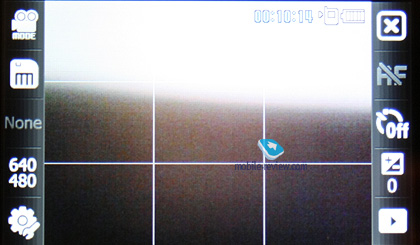
The maximum shooting resolution is 2048×1536 pixels, you can also select shooting modes, adjust white balance, add effects to photos, change ISO.
You can evaluate the quality of photos yourself by examples:
 |
 |
| (+) zoom, 2048×1536, JPEG | (+) zoom, 2048×1536, JPEG |
| (+) zoom in, 2048×1536, JPEG | ( +) zoom in, 2048×1536, JPEG |
 |
|
| (+) zoom in, 2048×1536, JPEG | (+) zoom in, 2048×1536, JPEG |
| < img src="https://mobile-review.com/pda/review/image/samsung/b7300/photo/low/da y07.jpg"/> |  |
| (+) zoom in, 2048×1536, JPEG | (+) zoom in, 2048×1536, JPEG |
| < img src="https://mobile-review.com/pda/review/image/samsung/b7300/photo/low/day09.jpg"/> | |
| (+) увеличить, 2048×1536, JPEG | (+) увеличить, 2048×1536, JPEG |
 |
 |
| (+) увеличить, 2048×1536, JPEG | (+) увеличить, 2048×1536, JPEG |
 |
 |
| (+) увеличить, 2048×1536, JPEG | (+) увеличить, 2048×1536, JPEG |
 |
 |
| (+) увеличить, 2048×1536, JPEG | (+) увеличить, 2048×1536, JPEG |
 |
| (+) увеличить, 2048×1536, JPEG |
 |
 |
| (+) увеличить, 2048×1536, JPEG | (+) увеличить, 2048×1536, JPEG |
 |
 |
| (+) увеличить, 2048×1536, JPEG | (+) увеличить, 2048×1536, JPEG |
 |
 |
| (+) увеличить, 2048×1536, JPEG | (+) увеличить, 2048×1536, JPEG |
Видео записывается в разрешении до 640×480 точек в формате 3gp (кодек mp4v), качество записи примерно 1700 kbps, скорость записи – около 15 кадров в секунду, запись звука в стерео.
Интерфейсы
Сотовый модуль коммуникатора поддерживает стандарты GSM 850/900/1800/1900 и UMTS 900/2100, поддерживаются обе технологии высокоскоростной передачи данных: EDGE и HSDPA. Аппарат имеет встроенные модули Bluetooth и Wi-Fi.
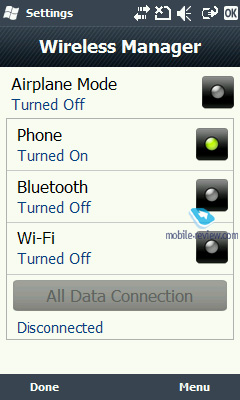 |
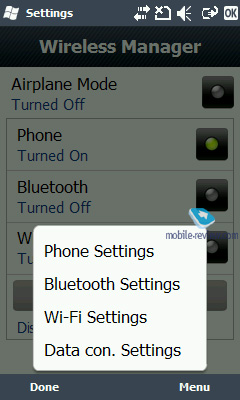 |
A universal microUSB (USB 2.0) connector is used to connect the sync cable, charger, and headset. When connected using a cable, you can choose one of two operating modes: standard ActiveSync for synchronization with a computer or Mass Storage, so that the available memory of the device or memory card is determined as a removable disk.
Bluetooth version 2.1, the number of profiles is comparable to other communicators. The stack is from Microsoft. Let's see what profiles are implemented in the communicator:
- Generic Access Profile (GAP). The main profile responsible for the operation of the stack.
- Object Push Profile (OPP). Used to transfer objects, such as calendar entries, contacts.
- Hands-Free Profile (HFP). Connecting a Bluetooth headset, hands-free device.
- Headset Profile (HSP). Connecting a Bluetooth headset with the ability to perform simple commands – call, answer a call, adjust the volume.
- Human Interface Device Profile (HID). Connecting a Bluetooth keyboard.
- Advanced Audio Distribution Profile (A2DP). Stereo sound transmission via Bluetooth.
- Audio Video Remote Control Profile (AVRCP). Control music playback from a wireless headset.
- Personal Area Network Profile (PAN). Network connection via Bluetooth.Used to connect a desktop computer to the Internet via a communicator, used as a replacement for the Dual-Up Networking profile.
- SIM Access Profile (SAP). Connect to car kits that connect to the cellular network using dial-up SIM on your phone.
- File Transfer Profile (FPT). The ability to browse the file systems of other devices via Bluetooth, as well as access to your own file system.
With a wireless stereo headset, the model works flawlessly. The sound quality is average, if you are undemanding to the depth of sound, then you can listen to music using wireless headphones.
Wi-Fi version 802.11b/g. When testing the Wi-Fi module, there were no problems. The communicator works stably with an access point within an apartment or office at any distance from it. The connection is not interrupted.
Hardware platform, performance
The communicator is built on the Samsung S3C6410 platform, the central processor has a frequency of 800 MHz. The amount of RAM is 256 MB, of which about 70 MB are available for running programs. The amount of flash-memory for data storage is 512 MB, about 150 MB is free. All data can be stored either in the internal memory of the communicator or on a memory card.
According to the results of testing the Samsung B7300 in the CorePlayer, the device is on the same level with the Samsung i8000, despite the difference in screen resolution, the indicators of the communicators are approximately similar. Data on the speed of video playback in CorePlayer for new Samsung devices cannot be considered the main indicator, the fact that CorePlayer plays slowly, without problems and delays, “twirls” the branded player from Samsung. For example, a high-quality video with a resolution of 624×352 pixels is played in TouchPlayer without slowdowns and jerks.
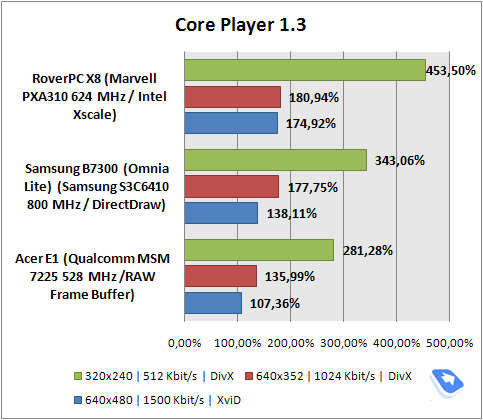
The speed of the interface (Samsung TouchWiz), the launch of various applications and the menu does not cause any complaints, in this respect the device is similar to WiTu Amoled.
Software
The communicator runs under Windows Mobile 6.5 Professional (the first deliveries were on WM 6.1). You can read about the basic features of Windows Mobile 6 in the corresponding review.
In terms of the set of applications, the device resembles products from HTC, Samsung equips all of its communicators with the proprietary TouchWiz interface. For the user, this means the following: almost the entire interface of the Samsung B7300 is branded, “sharpened” for finger control, there are large keys everywhere, the menu is logical and understandable, traces of the standard Windows Mobile OS interface can be found only with a very strong desire, except that the top and bottom lines are standard .
 |
 |
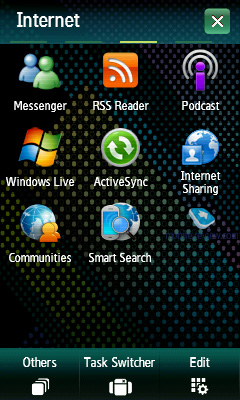
The menu is scrollable, includes four screens, in each of which you can change the set of utilities.
 |
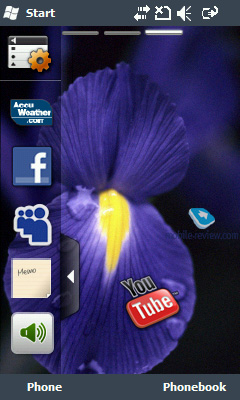 |
The main screen consists of three virtual desktops, for each of them you can choose a picture and your own widgets.
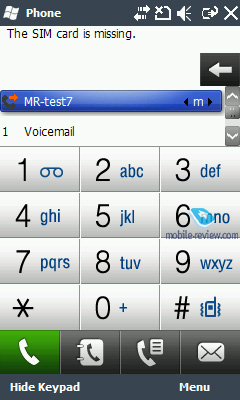 |
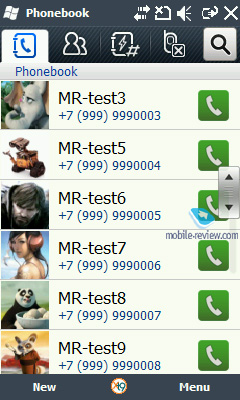 |
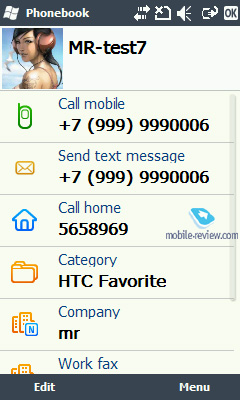
The phone has its own dialing window, address book, applications for writing text and mail messages.
There are programs for subscribing and downloading podcasts, reading RSS news, a converter of various units, and others.
< td>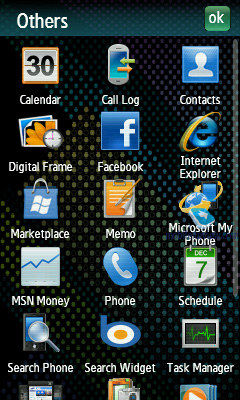
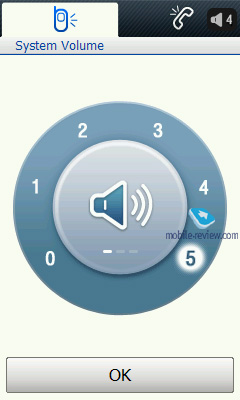 |
 |
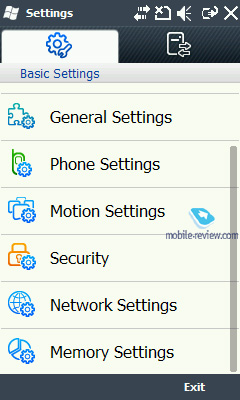 |
 |
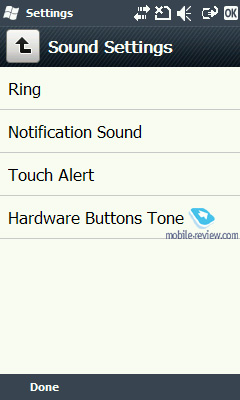 |
 |

In general, Samsung's interface can be safely compared with HTC TouchFLO 3D and Sense, this is a refinement of the system of the same level, when all the menus, settings and windows that the user will interact with most often are changed for ease of use. What is better and what is worse – it is impossible to say, in my opinion, TouchFLO 3D and its version of Sense for HD2 is a more beautiful interface, while TouchWiz is deeper and more developed deep into the system, so to speak.
Enter text
The device has a proprietary keyboard from Samsung, additional characters are entered by holding the keys for a couple of seconds, there is a button to switch to the special character input mode, the keyboard works in both portrait and landscape modes.
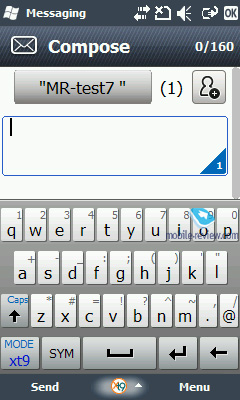
Competitors
The cost of the Samsung B7300 at the end of January 2010 is an average of 13,000 rubles, let's see what competitors the device has in this segment.
Gigabyte S1200. The approximate cost of a communicator is 15,000-16,000 rubles. It is very similar in size to https://cars45.co.ke/listing/audi/q3/2013 Samsung B7300, according to the characteristics – also. On the side of the Gigabyte S1200 is a higher screen resolution (800×480 pixels) and a thin body, I personally would also call its design a plus, but this is a matter of taste. Of the minuses in front of the "Samsung" – a slower platform, less battery life, lack of a proprietary interface (several replacement shells for the menu and the "Today" screen do not count).

I would prefer "gigabyte" only if I was looking for a very thin and (I know you don't like this word either) stylish communicator, because otherwise the Samsung B7300 is preferable in everything and especially for the price.
RoverPC. The title of competitor for the Samsung B7300 falls immediately to five models, or even more, so I will briefly mention a few of them – RoverPC X8, S8 and G8. The price range for all these devices is 10,000-14,000 rubles, the most expensive of them is the RoverPC G8. This is almost a complete competitor for the Samsung B7300 in terms of characteristics (same fast platform, 3” screen 240×400 pixels, 3 MP camera).

The advantage of the "rover" is the availability of the full version of the navigation program "Navitel Navigator" (if I'm not mistaken, there is no navi-software in the Samsung B7300). On the side of "Samsung" – proprietary interface TouchWiz, more time, more RAM and memory for data storage, perhaps for someone brand Samsung.
HTC Touch2. In terms of positioning, the second “touch” and “samsung” are the same, but in all respects, the state employee from HTC loses to the state employee from Samsung. The Samsung B7300 has a more productive platform, larger screen size, autofocus camera, longer battery life and lower cost.

An attractive feature of HTC Touch2 is the Sense interface (aka TouchFLO 3D), the presence of a 3.5 mm headphone jack and matte, velvety to the touch plastic. If these features do not appeal to you, Samsung B7300 is preferable.
I also wanted to add the Acer E101 to the “competitors”, but then I decided that it was still a device of a lower class, although for those who understand that it does not need Wi-Fi and is not afraid of working with “bare » Windows Mobile, this device may be more interesting than the Samsung B7300. The last and closest competitor in many respects is the LG GM730. A similar screen, wireless modules, higher camera resolution, perhaps a less developed interface. The device is interesting, but it is becoming more and more difficult to find it on sale, but if you still have a choice, compare both devices on the spot.
Conclusion
I had no complaints about the quality of signal reception during testing, the volume of the earpiece is sufficient to be able to hear the interlocutor on the street, in the subway it is better to use a headset or reject calls (smile). The call speaker is loud, if you put a melody from the standard set, and they are all very sonorous, then there should be no problems with missed calls. The vibrating alert is average, sometimes I did not feel it when making calls.
With a cost of 13,000 rubles, the Samsung B7300, if it does not blow up the market for inexpensive Windows Mobile, then seriously confuses all the participants in the game of cards. The device with hardware and software from the flagship, Samsung GT-i8000, except for the camera, screen and memory array, while the cost is almost two times lower. In terms of technical characteristics, only devices from RoverPC can compete with Samsung B7300 in this segment, but their minus is the lack of a proprietary interface. Devices from HTC, which can compete with Samsung in the quality of their interface, lose technically.
Total. Before us is the most balanced device on Windows Mobile in the category of inexpensive communicators costing up to 15,000 rubles.
Overview of GSM/UMTS-communicator Samsung Omnia Lite (B7300)
Expanding the range of communicators with the first Samsung Omnia is a completely logical step on the part of the company. That is why, along with the Omnia II, which is known in Russia as the i8000 Amoled, the Omnia Pro keyboard player and the budget Omnia Lite, known to us as the B7300, appeared on the market. It is about this device that will be discussed in the review.

Design, case materials
The device looks as simple as possible, although belonging to Samsung phones can be traced in it very well, probably due to the shape of the case, characteristic of many "sensors" of the company, the use of plastic, reminiscent of a chrome-plated surface.

The front side is made of glossy plastic, the battery cover has a pattern in the form of honeycombs, there is a transparent layer of plastic on top, the upper and lower ends in the test sample are closest to violet, the plastic is textured. On the ribs there are inserts made of plastic under a chrome-plated surface. The device is available for sale in several color options, the difference is in the upper and lower ends, they can be black, scarlet or, for example, golden.

The case is not very easily soiled, or more precisely, traces and prints on it are most often invisible, but there is another “feature” – dust quickly and often collects and settles on the case, even when the device remains dusty in your pocket.

Tiny scratches quickly appear on the battery cover, after a month of use they become clearly visible, I don’t know for sure if this is a test sample problem, but it’s worth remembering.

There is only one complaint about the build quality – in the test sample, the battery cover had a noticeable play, it "walked" about 1-2 mm up and down in the fixed state, it was worth trying to move it. Otherwise, there are no complaints, and this one may well be typical only for early test samples, it’s enough just to check how the battery cover “sits” before buying.
Dimensions
The dimensions of the Samsung B7300 are small, the device lies in the hand like an ordinary inexpensive mobile phone, it can only be compared with the most compact communicators.

Let's compare the dimensions of some devices.
- Samsung B7300 – 107 x 51.8 x 12.9mm, 103g
- Samsung i900 WiTu – 112 x 58 x 13mm, 122g
- HTC Touch Diamond – 102 x 51.5 x 11.3mm, 110g
- Apple iPhone – 115 x 61 x 11.6mm, 135g
The device lies comfortably in the hand, it can be carried in any pockets due to its low weight and dimensions.
Comparison with HTC Hero:

Comparison with HTC HD2:

Comparison with Acer E200:

Comparison with Garmin-Asus M20:

Comparison with Samsung i900 WtTu:

Hull elements, control keys
There is a speaker above the screen, it is covered with a grid, to the left of it is a VGA camera lens for video calls. There are no light indicators in the communicator, however, this is not a critical minus for a budget device.

At the top end there is an eyelet for attaching a strap or lace. Or the strap on which the stylus hangs. The stylus case is not provided in the communicator, and this, in my opinion, is a noticeable drawback for a touch device with a 3” wide screen. It will probably be easier for many to work with the resistive screen of the Samsung B7300 with the help of a pen, and in this case you will have to wear it either on a cord in a fixed state or separately in your pocket, both options are inconvenient. Here, on the top end, there is a microUSB connector hidden by a flap for connecting a cable, charger or headset.

At the top of the left edge is a double volume key, it is convenient to press even "blindly". Below is the function key, which is normally assigned to start voice recording, and even lower is the reset button of the communicator recessed into the case.

On the top right edge there is a screen lock button, with its help the device wakes up from sleep mode, below here is a microSD memory card slot hidden by a flap and a camera button.

There are no elements on the bottom end except for the hole for the microphone.
Under the screen there is a block of three keys: answering a call or canceling it, as well as a central button. When you press it, you return to the previous menu, when you hold it, you call the manager of running applications. If desired, other actions can be assigned to both presses of this key, including launching any program, scrolling the page in one of predefined directions, calling the context menu, or making it the left or right functional button. The same can be done for the function key on the left edge.

At first glance, there is nothing special about the kindness of the manufacturer, which allows users to change the assignment of two whole keys, no. In practice, among modern Windows Mobile devices, there are very few in which at least one key can be "remade" by standard means.

All keys almost do not protrude above the surface of the case, but due to their size and more or less traditional shape of each button and the entire block, it is convenient to work with the keys.

Screen
The Samsung B7300 uses a 3” wide TFT screen. The physical dimensions of the display are 39×65 mm, the resolution is 240×400 pixels. Resistive type display.

Wideness in this case should not be taken as another plus to the screen size, on the contrary, a widescreen 3” display turns out to be slightly smaller in total area, but still smaller than a simple 2.8”. The screen in the B7300 is capable of displaying 65,536 colors, it is not recessed into the body, which allows you to control the device with your fingers.

The display is typical in terms of brightness, picture clarity. Don't expect incredible image quality from the screen, the relatively low resolution makes the screen look standard, similar to QVGA displays. Of the pluses, one can note excellent viewing angles both vertically and horizontally, as well as a juicy picture, this is a characteristic feature of almost all Samsung devices.

 |
 < /td> < /td> |
The screen is optimized for handling finger taps, in addition, the device has a vibration system, Touch Alert, with which you can select events for which the device will vibrate when you touch the screen. This is either any touches on the screen, or only touches while dialing or entering text using the on-screen keyboard. This system greatly simplifies getting used to controlling the device with your fingers. It is especially pleasant to type text on the virtual keyboard, when the body reacts to each keystroke with a slight vibration. If desired, instead of vibration, you can turn on the sound for each touch of the screen, as well as vibration plus sound. Or disable everything.
Work offline
The communicator uses a removable Li-Ion battery with a capacity of 1500 mAh. In the conditions of the Moscow Megafon network, with an average intensity of using various functions (up to 20-30 minutes of calls per day, 1 hour of Internet via GPRS / EDGE, 1 hour of Wi-Fi, shooting with a camera), the communicator works on average three full days. If you listen to music for 3-4 hours a day, the operating time will be reduced by a day, but the B7300 still “holds” stably for two days. Among modern Windows Mobile communicators Samsung B7300 is one of the most "long-playing" devices, it has no competitors in terms of operating time.

We ran our standard tests in several modes of operation.
- Reading mode – minimum load mode. The screen backlight is set to the minimum readable level. Haali Reader turns on and auto-scrolls.
- MP3 mode – load mode when playing music. The screen turns off completely, the volume is set to medium, headphones are connected to the device. MP3 files with bitrates from 128 to 320 Kbit/s are played in a standard player.
- Maximum load – maximum load mode. The screen brightness is set to the maximum level. Turn on the Core Player and launch a movie with a resolution of 320×240 pixels.
The results in our tests only confirm the above, the device demonstrates excellent battery life in all modes.
Camera
The communicator has a 3.2-megapixel camera with autofocus, no flash and no mirror. Here I would add that the quality of the pictures is comparable to other cameras of the same resolution in phones, but no. The camera in the Samsung B7300 is one of the best in terms of image quality, if you do not take into account the relatively low resolution and compare with analogues.
The camera interface is familiar to other devices of the company, nothing has changed here: the settings panels on the left and right of the screen, when clicked, a drop-down menu with a choice of parameters appears.
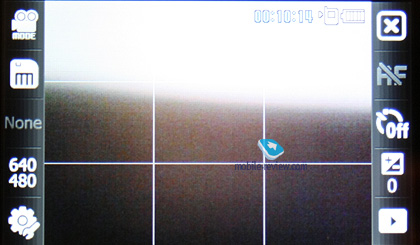
The maximum shooting resolution is 2048×1536 pixels, you can also select shooting modes, adjust white balance, add effects to photos, change ISO.
You can evaluate the quality of photos yourself by examples:
 |
 |
| (+) zoom, 2048×1536, JPEG | (+) zoom, 2048×1536, JPEG |
| (+) zoom in, 2048×1536, JPEG | ( +) zoom in, 2048×1536, JPEG |
 |
|
| (+) zoom in, 2048×1536, JPEG | (+) zoom in, 2048×1536, JPEG |
| < img src="https://mobile-review.com/pda/review/image/samsung/b7300/photo/low/da y07.jpg"/> |  |
| (+) zoom in, 2048×1536, JPEG | (+) zoom in, 2048×1536, JPEG |
| < img src="https://mobile-review.com/pda/review/image/samsung/b7300/photo/low/day09.jpg"/> | |
| (+) увеличить, 2048×1536, JPEG | (+) увеличить, 2048×1536, JPEG |
 |
 |
| (+) увеличить, 2048×1536, JPEG | (+) увеличить, 2048×1536, JPEG |
 |
 |
| (+) увеличить, 2048×1536, JPEG | (+) увеличить, 2048×1536, JPEG |
 |
 |
| (+) увеличить, 2048×1536, JPEG | (+) увеличить, 2048×1536, JPEG |
 |
| (+) увеличить, 2048×1536, JPEG |
 |
 |
| (+) увеличить, 2048×1536, JPEG | (+) увеличить, 2048×1536, JPEG |
 |
 |
| (+) увеличить, 2048×1536, JPEG | (+) увеличить, 2048×1536, JPEG |
 |
 |
| (+) увеличить, 2048×1536, JPEG | (+) увеличить, 2048×1536, JPEG |
Видео записывается в разрешении до 640×480 точек в формате 3gp (кодек mp4v), качество записи примерно 1700 kbps, скорость записи – около 15 кадров в секунду, запись звука в стерео.
Интерфейсы
Сотовый модуль коммуникатора поддерживает стандарты GSM 850/900/1800/1900 и UMTS 900/2100, поддерживаются обе технологии высокоскоростной передачи данных: EDGE и HSDPA. Аппарат имеет встроенные модули Bluetooth и Wi-Fi.
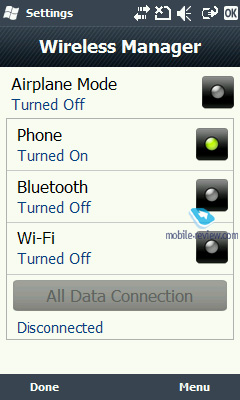 |
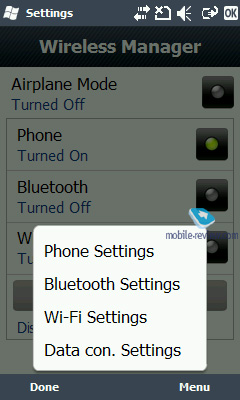 |
A universal microUSB (USB 2.0) connector is used to connect the sync cable, charger, and headset. When connected using a cable, you can choose one of two operating modes: standard ActiveSync for synchronization with a computer or Mass Storage, so that the available memory of the device or memory card is determined as a removable disk.
Bluetooth version 2.1, the number of profiles is comparable to other communicators. The stack is from Microsoft. Let's see what profiles are implemented in the communicator:
- Generic Access Profile (GAP). The main profile, responsible for the operation of the stack.
- Object Push Profile (OPP). Used to transfer objects, such as calendar entries, contacts.
- Hands-Free Profile (HFP). Connecting a Bluetooth headset, hands-free device.
- Headset Profile (HSP). Connecting a Bluetooth headset with the ability to perform simple commands – call, answer a call, adjust the volume.
- Human Interface Device Profile (HID). Connecting a Bluetooth keyboard.
- Advanced Audio Distribution Profile (A2DP). Stereo sound transmission via Bluetooth.
- Audio Video Remote Control Profile (AVRCP). Control music playback from a wireless headset.
- Personal Area Network Profile (PAN). Network connection via Bluetooth.Used to connect a desktop computer to the Internet via a communicator, used as a replacement for the Dual-Up Networking profile.
- SIM Access Profile (SAP). Connect to car kits that connect to the cellular network using dial-up SIM on your phone.
- File Transfer Profile (FPT). The ability to browse the file systems of other devices via Bluetooth, as well as access to your own file system.
With a wireless stereo headset, the model works flawlessly. The sound quality is average, if you are undemanding to the depth of sound, then you can listen to music using wireless headphones.
Wi-Fi version 802.11b/g. When testing the Wi-Fi module, there were no problems. The communicator works stably with an access point within an apartment or office at any distance from it. The connection is not interrupted.
Hardware platform, performance
The communicator is built on the Samsung S3C6410 platform, the central processor has a frequency of 800 MHz. The amount of RAM is 256 MB, of which about 70 MB are available for running programs. The amount of flash-memory for data storage is 512 MB, about 150 MB is free. All data can be stored either in the internal memory of the communicator or on a memory card.
According to the results of testing the Samsung B7300 in the CorePlayer, the device is on the same level with the Samsung i8000, despite the difference in screen resolution, the indicators of the communicators are approximately similar. Data on the speed of video playback in CorePlayer for new Samsung devices cannot be considered the main indicator, the fact that CorePlayer plays slowly, without problems and delays, “twirls” the branded player from Samsung. For example, a high-quality video with a resolution of 624×352 pixels is played in TouchPlayer without slowdowns and jerks.
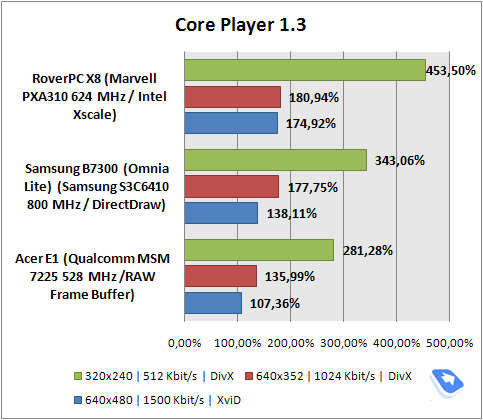
The speed of the interface (Samsung TouchWiz), the launch of various applications and the menu does not cause any complaints, in this respect the device is similar to WiTu Amoled.
Software
The communicator runs under Windows Mobile 6.5 Professional (the first deliveries were on WM 6.1). You can read about the basic features of Windows Mobile 6 in the corresponding review.
In terms of the set of applications, the device resembles products from HTC, Samsung equips all of its communicators with the proprietary TouchWiz interface. For the user, this means the following: almost the entire interface of the Samsung B7300 is branded, “sharpened” for finger control, there are large keys everywhere, the menu is logical and understandable, traces of the standard Windows Mobile OS interface can be found only with a very strong desire, except that the top and bottom lines are standard .
 |
 |
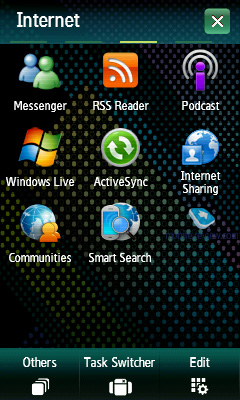
The menu is scrollable, includes four screens, in each of which you can change the set of utilities.
 |
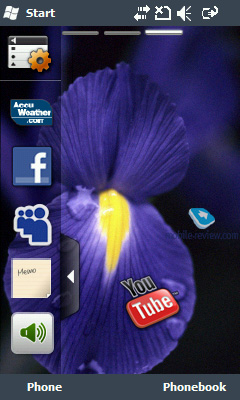 |
The main screen consists of three virtual desktops, for each of them you can choose a picture and your own widgets.
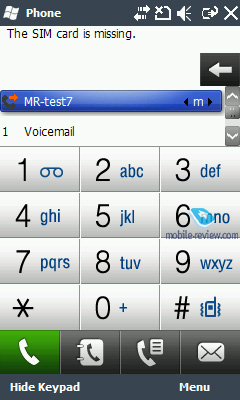 |
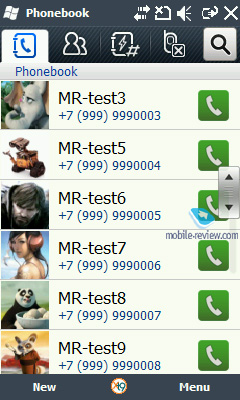 |
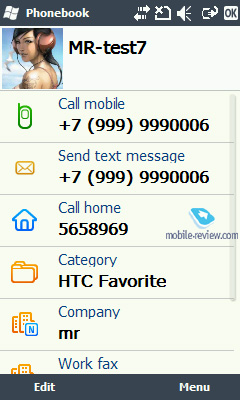
The phone has its own dialing window, address book, applications for writing text and mail messages.
There are programs for subscribing and downloading podcasts, reading RSS news, a converter of various units, and others.
< td>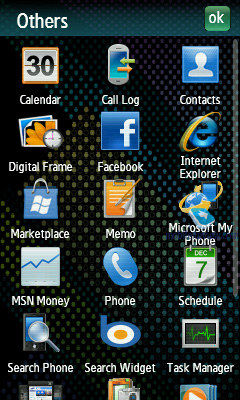
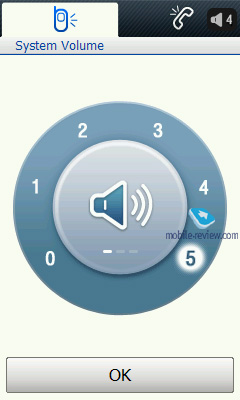 |
 |
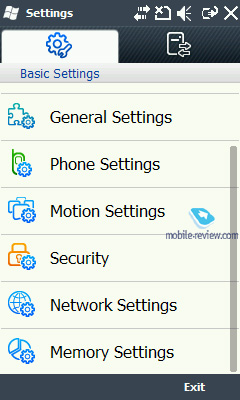 |
 |
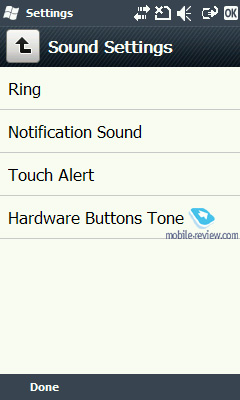 |
 |

In general, Samsung's interface can be safely compared with HTC TouchFLO 3D and Sense, this is a refinement of the system of the same level, when all the menus, settings and windows that the user will interact with most often are changed for ease of use. What is better and what is worse – it is impossible to say, in my opinion, TouchFLO 3D and its version of Sense for HD2 is a more beautiful interface, while TouchWiz is deeper and more developed deep into the system, so to speak.
Enter text
The device has a proprietary keyboard from Samsung, additional characters are entered by holding the keys for a couple of seconds, there is a button to switch to the special character input mode, the keyboard works in both portrait and landscape modes.
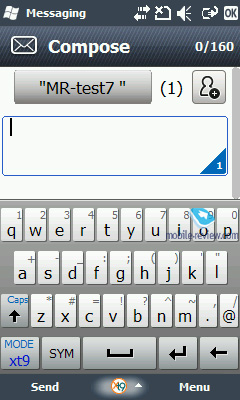
Competitors
The cost of the Samsung B7300 at the end of January 2010 is an average of 13,000 rubles, let's see what competitors the device has in this segment.
Gigabyte S1200. The approximate cost of a communicator is 15,000-16,000 rubles. It is very similar in size to https://cars45.co.ke/listing/audi/q3/2013 Samsung B7300, according to the characteristics – also. On the side of the Gigabyte S1200 is a higher screen resolution (800×480 pixels) and a thin body, I personally would also call its design a plus, but this is a matter of taste. Of the minuses in front of the "Samsung" – a slower platform, less battery life, lack of a proprietary interface (several replacement shells for the menu and the "Today" screen do not count).

I would prefer "gigabyte" only if I was looking for a very thin and (I know you don't like this word either) stylish communicator, because otherwise the Samsung B7300 is preferable in everything and especially for the price.
RoverPC. The title of a competitor for the Samsung B7300 falls immediately to five models, or even more, so I will briefly mention a few of them – RoverPC X8, S8 and G8. The price range for all these devices is 10,000-14,000 rubles, the most expensive of them is the RoverPC G8. This is almost a complete competitor for the Samsung B7300 in terms of characteristics (same fast platform, 3” screen 240×400 pixels, 3 MP camera).

The advantage of the "rover" is the availability of the full version of the navigation program "Navitel Navigator" (if I'm not mistaken, there is no navi-software in the Samsung B7300). On the side of "Samsung" – proprietary interface TouchWiz, more time, more RAM and memory for data storage, perhaps for someone brand Samsung.
HTC Touch2. In terms of positioning, the second “touch” and “samsung” are the same, but in all respects, the state employee from HTC loses to the state employee from Samsung. The Samsung B7300 has a more productive platform, larger screen size, autofocus camera, longer battery life and lower cost.

An attractive feature of HTC Touch2 is the Sense interface (aka TouchFLO 3D), the presence of a 3.5 mm headphone jack and matte, velvety to the touch plastic. If these features do not appeal to you, Samsung B7300 is preferable.
I also wanted to add the Acer E101 to the “competitors”, but then I decided that it was still a device of a lower class, although for those who understand that it does not need Wi-Fi and is not afraid of working with “bare » Windows Mobile, this device may be more interesting than the Samsung B7300. The last and closest competitor in many respects is the LG GM730. A similar screen, wireless modules, higher camera resolution, perhaps a less developed interface. The device is interesting, but it is becoming more and more difficult to find it on sale, but if you still have a choice, compare both devices on the spot.
Conclusion
I had no complaints about the quality of signal reception during testing, the volume of the earpiece is sufficient to be able to hear the interlocutor on the street, in the subway it is better to use a headset or reject calls (smile). The call speaker is loud, if you put a melody from the standard set, and they are all very sonorous, then there should be no problems with missed calls. The vibrating alert is average, sometimes I did not feel it when making calls.
With a cost of 13,000 rubles, the Samsung B7300, if it does not explode the market for inexpensive Windows Mobile, then seriously confuses all the participants in the game of cards. The device with hardware and software from the flagship, Samsung GT-i8000, except for the camera, screen and memory array, while the cost is almost two times lower. In terms of technical specifications, only devices from RoverPC can compete with Samsung B7300 in this segment, but their minus is the lack of a proprietary interface. Devices from HTC, which can compete with Samsung in the quality of their interface, lose technically.
Total. Before us is the most balanced device on Windows Mobile in the category of inexpensive communicators costing up to 15,000 rubles.
Overview of GSM/UMTS-communicator Samsung Omnia Lite (B7300)
Expanding the range of communicators with the first Samsung Omnia is a completely logical step on the part of the company. That is why, along with the Omnia II, which is known in Russia as the i8000 Amoled, the Omnia Pro keyboard player and the budget Omnia Lite, known to us as the B7300, appeared on the market. It is this device that will be discussed in the review.
Design, case materials
The device looks as simple as possible, although belonging to Samsung phones can be traced in it very well, probably due to the shape of the case, characteristic of many "sensors" of the company, the use of plastic, reminiscent of a chrome-plated surface.
The front side is made of glossy plastic, a pattern in the form of honeycombs is applied to the battery cover, there is a transparent layer of plastic on top, the upper and lower ends in the test sample are closest to the violet color, the plastic is textured. On the ribs there are inserts made of plastic under a chrome-plated surface. The device is available for sale in several color options, the difference is in the upper and lower ends, they can be black, scarlet or, for example, golden.
The case is not very easily soiled, or more precisely, traces and prints on it are most often invisible, but there is another “feature” – dust quickly and often collects and settles on the case, even when the device remains dusty in your pocket.

Tiny scratches quickly appear on the battery cover, after a month of use they become clearly visible, I don’t know for sure if this is a test sample problem, but it’s worth remembering.
There is only one complaint about the build quality – in the test sample, the battery cover had a noticeable play, it "walked" about 1-2 mm up and down in the fixed state, it was worth trying to move it. Otherwise, there are no complaints, and this one may well be typical only for early test samples, it’s enough just to check how the battery cover “sits” before buying.
Dimensions
The dimensions of the Samsung B7300 are small, the device lies in the hand, like an ordinary inexpensive mobile phone, it can only be compared with the most compact communicators.
Let's compare the dimensions of some devices.
- Samsung B7300 – 107 x 51.8 x 12.9mm, 103g
- Samsung i900 WiTu – 112 x 58 x 13mm, 122g
- HTC Touch Diamond – 102 x 51.5 x 11.3mm, 110g
- Apple iPhone – 115 x 61 x 11.6mm, 135g
The device lies comfortably in the hand, it can be carried in any pockets due to its low weight and dimensions.
Comparison with HTC Hero:
Comparison with HTC HD2:
Comparison with Acer E200:
Comparison with Garmin-Asus M20:
Comparison with Samsung i900 WtTu:

Hull elements, control keys
There is a speaker above the screen, it is covered with a grid, to the left of it is a VGA camera lens for video calls. There are no light indicators in the communicator, however, this is not a critical minus for a budget device.
At the top end there is an eyelet for attaching a strap or lace. Or the strap on which the stylus hangs. The stylus case is not provided in the communicator, and this, in my opinion, is a noticeable drawback for a touch device with a 3” wide screen. It will probably be easier for many people to work with the resistive screen of the Samsung B7300 with the help of a pen, and in this case you will have to wear it either on a cord in a fixed state or separately in your pocket, both options are inconvenient. Here, on the top end, there is a microUSB connector hidden by a flap for connecting a cable, charger or headset.
At the top of the left edge is a double volume key, it is convenient to press even "blindly". Below is the function key, which is normally assigned to start voice recording, and even lower is the reset button of the communicator recessed into the case.

On the top right edge there is a screen lock button, with its help the device wakes up from sleep mode, below here is a microSD memory card slot hidden by a flap and a camera button.

There are no elements on the bottom end except for a microphone hole.
Under the screen there is a block of three keys: answering a call or canceling it, as well as a central button. When you press it, you return to the previous menu, when you hold it, you call the manager of running applications. If desired, other actions can be assigned to both presses of this key, including launching any program, scrolling the page in one of predefined directions, calling the context menu, or making it the left or right functional button. The same can be done for the function key on the left edge.

At first glance, there is nothing special about the kindness of the manufacturer, which allows users to change the assignment of two whole keys, no. In practice, among modern Windows Mobile devices, there are very few in which at least one key can be "remade" by standard means.
All keys almost do not protrude above the surface of the case, but due to their size and more or less traditional shape of each button and the entire block, it is convenient to work with the keys.
Screen
The Samsung B7300 uses a 3” wide TFT screen. The physical dimensions of the display are 39×65 mm, the resolution is 240×400 pixels. Resistive type display.
Wideness in this case should not be taken as another plus to the screen size, on the contrary, a widescreen 3” display turns out to be slightly smaller in total area, but still smaller than a simple 2.8”. The screen in the B7300 is capable of displaying 65,536 colors, it is not recessed into the body, which allows you to control the device with your fingers.
The display is typical in terms of brightness, picture clarity. Don't expect incredible image quality from the screen, the relatively low resolution makes the screen look standard, similar to QVGA displays. Of the pluses, one can note excellent viewing angles both vertically and horizontally, as well as a juicy picture, this is a characteristic feature of almost all Samsung devices.
The screen is optimized for handling finger taps, in addition, the device has a vibration system, Touch Alert, with which you can select events for which the device will vibrate when you touch the screen. This is either any touches on the screen, or only touches while dialing or entering text using the on-screen keyboard. This system greatly simplifies getting used to controlling the device with your fingers. It is especially pleasant to type text on the virtual keyboard, when the body reacts to each keystroke with a slight vibration. If desired, instead of vibration, you can turn on the sound for each touch of the screen, as well as vibration plus sound. Or disable everything.
Work offline
The communicator uses a removable Li-Ion battery with a capacity of 1500 mAh. In the conditions of the Moscow Megafon network, with an average intensity of using various functions (up to 20-30 minutes of calls per day, 1 hour of Internet via GPRS / EDGE, 1 hour of Wi-Fi, shooting with a camera), the communicator works on average three full days. If you listen to music for 3-4 hours a day, the operating time will be reduced by a day, but the B7300 still “holds” stably for two days. Among modern Windows Mobile communicators Samsung B7300 is one of the most "long-playing" devices, it has no competitors in terms of operating time.
We ran our standard tests in several modes of operation.
- Reading mode – minimum load mode. The screen backlight is set to the minimum readable level. Haali Reader turns on and auto-scrolls.
- MP3 mode – load mode when playing music. The screen turns off completely, the volume is set to medium, headphones are connected to the device. MP3 files with bitrates from 128 to 320 Kbit/s are played in a standard player.
- Maximum load – maximum load mode. The screen brightness is set to the maximum level. Turn on the Core Player and launch a movie with a resolution of 320×240 pixels.
The results in our tests only confirm the above, the device demonstrates excellent battery life in all modes.
Camera
The communicator has a 3.2-megapixel camera with autofocus, no flash and no mirror. Here I would add that the quality of the pictures is comparable to other cameras of the same resolution in phones, but no. The camera in the Samsung B7300 is one of the best in terms of image quality, if you do not take into account the relatively low resolution and compare with analogues.
The camera interface is familiar to other devices of the company, nothing has changed here: the settings panels on the left and right of the screen, when clicked, a drop-down menu with a choice of parameters appears.
The maximum shooting resolution is 2048×1536 pixels, you can also select shooting modes, adjust white balance, add effects to photos, change ISO.
You can evaluate the quality of photos yourself by examples:
(+) increase, 2048×1536, JPEG (+) increase, 2048×1536, JPEG (+) increase, 2048×1536, JPEG (+) increase, 2048×1536, JPEG (+) increase, 2048×1536, JPEG (+) increase, 2048×1536, JPEG (+) increase, 2048×1536, JPEG (+) increase, 2048×1536, JPEG (+) increase, 2048×1536, JPEG (+) increase, 2048×1536, JPEG (+) increase, 2048×1536, JPEG (+) increase, 2048×1536, JPEG ( +) zoom, 2048×1536, JPEG (+) zoom, 2048×1536, JPEG (+) zoom, 2048×1536, JPEG (+) zoom, 2048×1536, JPEG
(+) enlarge, 2048×1536, JPEG
(+) increase, 2048×1536, JPEG (+) increase, 2048×1536, JPEG (+) increase, 2048×1536, JPEG (+) increase, 2048×1536, JPEG (+) increase, 2048×1536, JPEG (+) increase, 2048×1536, JPEG
Video is recorded at a resolution of up to 640×480 pixels in 3gp format (mp4v codec), recording quality is about 1700 kbps, recording speed is about 15 frames per second, audio is recorded in stereo.
Interfaces
The communicator's cellular module supports GSM 850/900/1800/1900 and UMTS 900/2100 standards, both high-speed data transfer technologies are supported: EDGE and HSDPA. The device has built-in Bluetooth and Wi-Fi modules.
A universal microUSB (USB 2.0) connector is used to connect the sync cable, charger, and headset. When connected using a cable, you can choose one of two operating modes: standard ActiveSync for synchronization with a computer or Mass Storage, so that the available memory of the device or memory card is determined as a removable disk.
Bluetooth version 2.1, the number of profiles is comparable to other communicators. The stack is from Microsoft. Let's see what profiles are implemented in the communicator:
- Generic Access Profile (GAP). The main profile, responsible for the operation of the stack.
- Object Push Profile (OPP). Used to transfer objects, such as calendar entries, contacts.
- Hands-Free Profile (HFP). Connecting a Bluetooth headset, hands-free device.
- Headset Profile (HSP). Connecting a Bluetooth headset with the ability to perform simple commands – call, answer a call, adjust the volume.
- Human Interface Device Profile (HID). Connecting a Bluetooth keyboard.
- Advanced Audio Distribution Profile (A2DP). Stereo sound transmission via Bluetooth.
- Audio Video Remote Control Profile (AVRCP). Control music playback from a wireless headset.
- Personal Area Network Profile (PAN). Network connection via Bluetooth.Used to connect a desktop computer to the Internet via a communicator, used as a replacement for the Dual-Up Networking profile.
- SIM Access Profile (SAP). Connect to car kits that connect to the cellular network using dial-up SIM on your phone.
- File Transfer Profile (FPT). The ability to browse the file systems of other devices via Bluetooth, as well as access to your own file system.
With a wireless stereo headset, the model works flawlessly. The sound quality is average, if you are undemanding to the depth of sound, then you can listen to music using wireless headphones.
Wi-Fi version 802.11b/g. When testing the Wi-Fi module, there were no problems. The communicator works stably with an access point within an apartment or office at any distance from it. The connection is not interrupted.
Hardware platform, performance
The communicator is built on the Samsung S3C6410 platform, the central processor has a frequency of 800 MHz. The amount of RAM is 256 MB, of which about 70 MB are available for running programs. The amount of flash-memory for data storage is 512 MB, about 150 MB is free. All data can be stored either in the internal memory of the communicator or on a memory card.
According to the results of testing the Samsung B7300 in the CorePlayer, the device is on the same level with the Samsung i8000, despite the difference in screen resolution, the indicators of the communicators are approximately similar. Data on the speed of video playback in CorePlayer for new Samsung devices cannot be considered the main indicator, the fact that CorePlayer plays slowly, without problems and delays, “twirls” the branded player from Samsung. For example, a high-quality video with a resolution of 624×352 pixels is played in TouchPlayer without slowdowns and jerks.
The speed of the interface (Samsung TouchWiz), the launch of various applications and the menu does not cause any complaints, in this respect the device is similar to WiTu Amoled.
Software
The communicator runs under Windows Mobile 6.5 Professional (the first deliveries were on WM 6.1). You can read about the basic features of Windows Mobile 6 in the corresponding review.
In terms of the set of applications, the device resembles products from HTC, Samsung equips all of its communicators with the proprietary TouchWiz interface. For the user, this means the following: almost the entire interface of the Samsung B7300 is branded, “sharpened” for finger control, there are large keys everywhere, the menu is logical and understandable, traces of the standard Windows Mobile OS interface can be found only with a very strong desire, except that the top and bottom lines are standard .
The menu is scrollable, includes four screens, in each of which you can change the set of utilities.
The main screen consists of three virtual desktops, for each of them you can choose a picture and your own widgets.
The phone has its own dialing window, address book, applications for writing text and mail messages.
There are programs for subscribing and downloading podcasts, reading RSS news, a converter of various units, and others.
In general, Samsung's interface can be safely compared with HTC TouchFLO 3D and Sense, this is a refinement of the system of the same level, when all the menus, settings and windows that the user will interact with most often are changed for ease of use. What is better and what is worse – it is impossible to say, in my opinion, TouchFLO 3D and its version of Sense for HD2 is a more beautiful interface, while TouchWiz is deeper and more developed deep into the system, so to speak.
Enter text
The device has a proprietary keyboard from Samsung, additional characters are entered by holding the keys for a couple of seconds, there is a button to switch to the special character input mode, the keyboard works in both portrait and landscape modes.
Competitors
The cost of the Samsung B7300 at the end of January 2010 is an average of 13,000 rubles, let's see what competitors the device has in this segment.
Gigabyte S1200. The approximate cost of a communicator is 15,000-16,000 rubles. In terms of dimensions, it is very similar to https://cars45.co.ke/listing/audi/q3/2013 Samsung B7300, and also in terms of characteristics. On the side of the Gigabyte S1200 is a higher screen resolution (800×480 pixels) and a thin body, I personally would also call its design a plus, but this is a matter of taste. Of the minuses in front of the "Samsung" – a slower platform, less battery life, lack of a proprietary interface (several replacement shells for the menu and the "Today" screen do not count).
Gigabyte S1200 . The approximate cost of a communicator is 15,000-16,000 rubles. It is very similar in size to https://cars45.co.ke/listing/audi/q3/2013 https://cars45.co.ke/listing/audi/q3/2013 Samsung B7300, according to the characteristics – also. On the side of the Gigabyte S1200 is a higher screen resolution (800×480 pixels) and a thin body, I personally would also call its design a plus, but this is a matter of taste. Of the minuses in front of the "Samsung" – a slower platform, less battery life, lack of a proprietary interface (several replacement shells for the menu and the "Today" screen do not count).
I would prefer "gigabyte" only if I was looking for a very thin and (I know you don't like this word either) stylish communicator, because otherwise the Samsung B7300 is preferable in everything and especially for the price.
Rover PC. The title of competitor for the Samsung B7300 falls immediately to five models, or even more, so I will briefly mention a few of them – RoverPC X8, S8 and G8. The price range for all these devices is 10,000-14,000 rubles, the most expensive of them is the RoverPC G8. This is almost a complete competitor for the Samsung B7300 in terms of characteristics (same fast platform, 3” screen 240×400 pixels, 3 MP camera).
The advantage of the "rover" is the availability of the full version of the navigation program "Navitel Navigator" (if I'm not mistaken, there is no navi-software in the Samsung B7300). On the side of "Samsung" – proprietary interface TouchWiz, more time, more RAM and memory for data storage, perhaps for someone brand Samsung.
HTC Touch2. In terms of positioning, the second “touch” and “samsung” are the same, but in all respects, the state employee from HTC loses to the state employee from Samsung. The Samsung B7300 has a more productive platform, larger screen size, autofocus camera, longer battery life and lower cost.
An attractive feature of HTC Touch2 is the Sense interface (aka TouchFLO 3D), the presence of a 3.5 mm headphone jack and matte, velvety to the touch plastic. If these features do not appeal to you, Samsung B7300 is preferable.
I also wanted to add the Acer E101 to the “competitors”, but then I decided that it was still a device of a lower class, although for those who understand that it does not need Wi-Fi and is not afraid of working with “bare » Windows Mobile, this device may be more interesting than the Samsung B7300. The last and closest competitor in many respects is the LG GM730. A similar screen, wireless modules, higher camera resolution, perhaps a less developed interface. The device is interesting, but it is becoming more and more difficult to find it on sale, but if you still have a choice, compare both devices on the spot.
Conclusion
I had no complaints about the quality of signal reception during testing, the volume of the earpiece is sufficient to be able to hear the interlocutor on the street, in the subway it is better to use a headset or reject calls (smile). The call speaker is loud, if you put a melody from the standard set, and they are all very sonorous, then there should be no problems with missed calls. The vibrating alert is average, sometimes I did not feel it when making calls.
With a cost of 13,000 rubles, the Samsung B7300, if it does not blow up the market for inexpensive Windows Mobile, then seriously confuses all the participants in the game of cards. The device with hardware and software from the flagship, Samsung GT-i8000, except for the camera, screen and memory array, while the cost is almost two times lower. In terms of technical characteristics, only devices from RoverPC can compete with Samsung B7300 in this segment, but their minus is the lack of a proprietary interface. Devices from HTC, which can compete with Samsung in the quality of their interface, lose technically.
Total. Before us is the most balanced device on Windows Mobile in the category of inexpensive communicators costing up to 15,000 rubles.